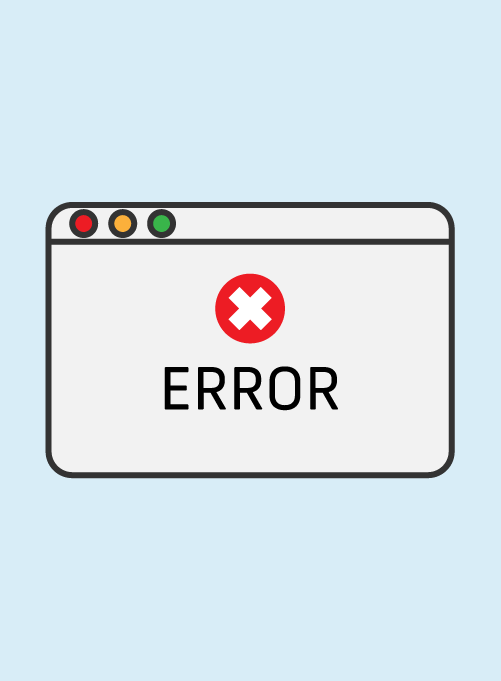Quishing: A New Dimension of Cybercrime
What is Quishing?
Quishing is a combination of the terms “QR code” and “phishing.” While traditional phishing attacks are carried out through fake emails, websites, or text messages, Quishing uses QR codes as a vector of attack. These attacks aim to lure users to malicious websites or download harmful software onto their devices—all through the simple act of scanning a QR code.
How Does Quishing Work?
The process of a Quishing attack is relatively simple but effective:
- Creation of a Malicious QR Code: Cybercriminals create a QR code that leads to a phishing website or a page with harmful software.
- Placement of the QR Code: This malicious QR code can be placed in various locations—on fake advertising posters, in emails, on social media, or even physically in public places such as ATMs or cafes.
- The User Scans the QR Code: Unknowingly, a user scans the QR code with their smartphone or tablet.
- Redirection and Attack: The user is redirected to a phishing site that looks like a legitimate website. Here, attackers can steal login credentials, credit card information, or other sensitive data. Alternatively, the QR code might lead to a file that downloads malware onto the user’s device.
What makes Quishing So Dangerous?
Quishing is particularly insidious because QR codes appear harmless at first glance. They are often found in advertisements, on invoices, or in emails and are scanned quickly and thoughtlessly. Since the actual URL behind the QR code is not immediately visible, users find it difficult to determine if it’s safe or not.
How to Protect Yourself Against Quishing
As with all cyber threats, prevention is the best protection. Here are some tips to help you safeguard yourself and your data:
- Carefully Inspect QR Codes: Only scan QR codes from trusted sources. Be especially cautious if you see a code on a poster, flyer, or in a public place.
- Use a QR Code Scanner App: Some apps display the URL before opening it, allowing you to verify it before accessing the site.
- Be Vigilant About Unexpected QR Codes: If you receive an email or message with a QR code from an unknown source, do not scan it. It could be a Quishing attempt.
- Keep Your Security Software Updated: Ensure that your mobile devices have the latest security software to protect against malware spread via malicious QR codes.
- Businesses Should Educate Their Employees: Raise awareness among employees about the risks of Quishing and other forms of phishing. Training and regular security updates can help protect your company better.