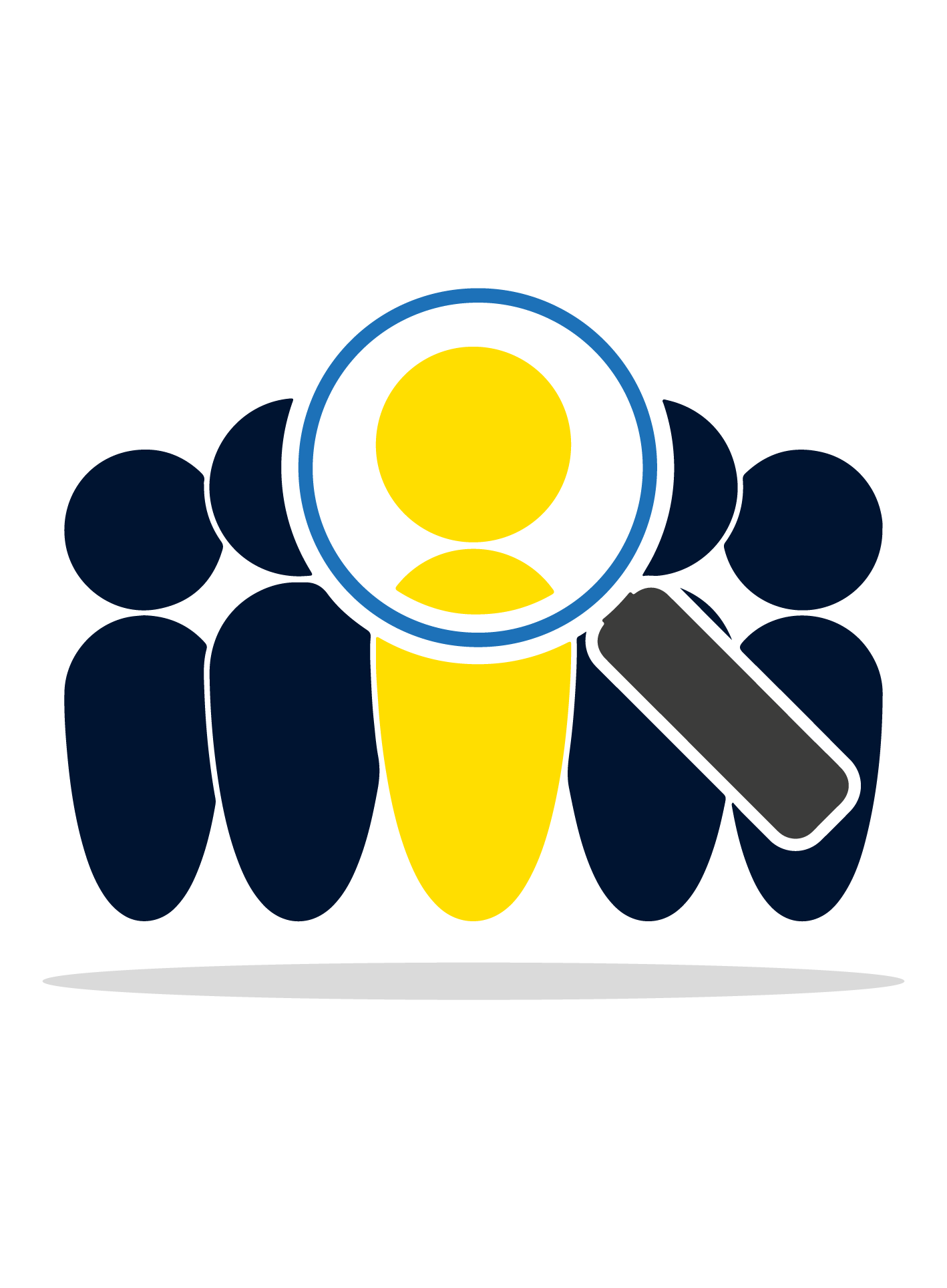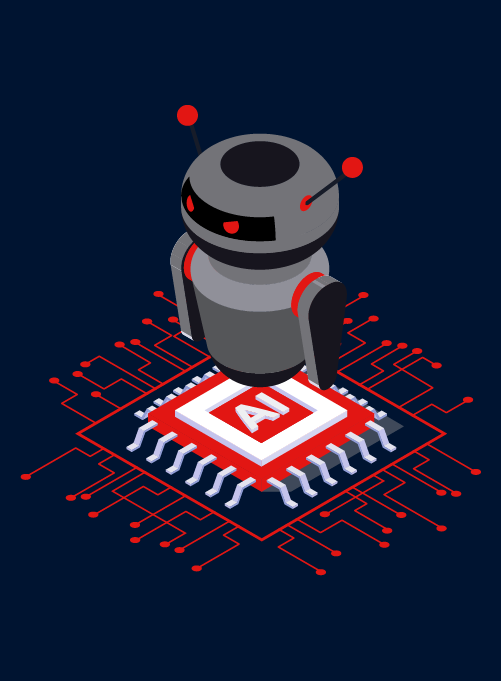False warning messages and system notifications
In the world of cybercrime, increasingly sophisticated methods are being developed to deceive users and compromise their computer systems. One particularly devious tactic used by cybercriminals is false alerts and system notifications. These deceptive manoeuvres aim to shake users’ confidence and trick them into carrying out dangerous actions that can ultimately lead to malware infections or data loss.
How false alerts and system notifications work:
Fake alerts and system notifications are often designed to outwardly resemble real operating system or security software notifications. They can take the form of pop-up windows, emails or website pop-ups and use various methods to attract the user’s attention. Some common tactics used are:
- Claims of security issues:
The fake warning message claims that serious security problems have been detected on the system, such as a virus or malware infection. It warns the user that the system is at risk and that urgent measures must be taken to eliminate the threat. - Request for immediate action:
The fake notification urges the user to take immediate action to solve the supposed security problem. This may include installing fake security software, updating drivers or contacting a fraudulent support agent. - Use of social engineering techniques:
To increase the credibility of the fake alert, cybercriminals often use social engineering techniques, such as using logos and brands of well-known companies or creating fake support phone numbers.
The impact of false alerts and system notifications:
The impact of false alerts and system notifications can be severe. By exploiting users’ trust and tricking them into performing dangerous actions, cybercriminals can install malware on victims’ systems, steal confidential information or carry out financial transactions. In addition, fake alerts can cause users to ignore legitimate security warnings, putting their systems at increased risk.
Protection against false alerts and system notifications:
To protect against false alerts and system notifications, users should follow some security best practices:
- Trust but verify:
Distrust of unexpected alerts and notifications is appropriate. Users should carefully verify the authenticity of the messages by checking the source of the notification and using independent security software to verify the system if necessary. - Use updated security software:
Regular security software updates can help reduce the risk of infection from fake alerts by closing known vulnerabilities and improving protection against new threats. - Employee training:
Employee training is essential in organisations to make them aware of the dangers of false alerts and system notifications and to train them to recognise and respond appropriately to suspicious activity.